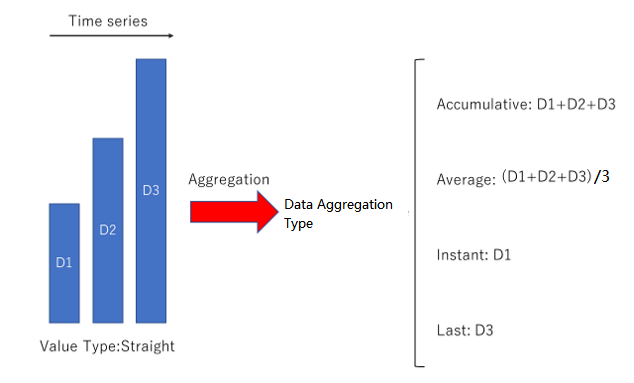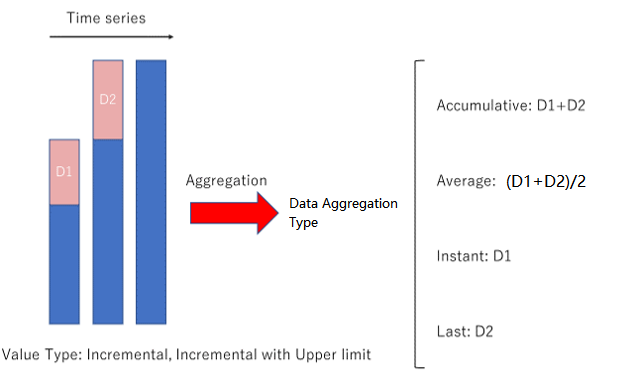Logger Setting
Contents
Display Logger Setting Screen
You can move to this page by clicking the button in "Operation" in the device list button, or "Logger setting" button in Device setting.
The settings of data log sending to cloud from the device can be changed.
The data saved in the logger setting can be displayed in Report , Trend graph and API for getting logger data.
Logger Setting List
Cloud Key
This displays the cloud key of tag. For the cloud key setting, refer to the cloud key setting of the CloudKey of Tag.
Extracting Column No.
This displays the extracting column number of device data. The extracting column number is the order of the data in the CSV data to be sent from the CONPROSYS device to the cloud.
Auto Name
This displays the name that is automatically generated on the device side of the device data.
Tag name
This sets the tag name of the device data.
It is recommended to set the name of the data so you can easily use it in the screen editing environment. Available letters are limited to numeric number and an underscore. The length of the name is up to 20 letters.Setting without a tag name (blank) cannot be done.
Note: The tag name cannot be changed if the device is used as a template devicee.
Data Comment
This sets the data comment of the tag.
Logger flag
This sets the logger flag of the tag. When the logger flag is on, the data of the tag is saved in the unit of minute, hour, day, and month.
There is a limit to the number of tags that can be stored per cloud key ,and up to 1590 tags for true/false data and up to 1000 tags for other data types.Note: The Logger flag cannot be changed if the device is used as a template device.
Data Aggregation Type
This sets the data statistics type of the tag. There are four types that can be selected: 'Accumulative', 'Average', 'Instant', and 'Last'.
Value Type
This sets the data type of the tag. There are three data types that can be selected: 'Straight', 'Incremental', 'Incremental with Upper Limit'.
※'増分','上限設定あり増分'を利用する場合はデバイスからクラウドに送信するデータは、おおよそ5秒ごとにデータがある状態を目安に送信してください。
Min Accumulative Value
This sets the data minimum accumulative value of the tag. You can specify a value only when the data type is ' Incremental with Upper Limit'.
Numeric values larger than the Max Accumulative Value cannot be set.
Max Accumulative Value
This sets the data maximum accumulative value of the tag. You can specify a value only when the data type is ' Incremental with Upper Limit'.
Numeric values smaller than the Min Accumulative Value cannot be set.
Data coefficient
This sets the data coefficient value of the tag.
When accumulated data is expected to be large, you can set the data coefficient value to convert the large values to smaller ones and save them in the database.
The default value of the data coefficient value is 1. Before saving the data, the multiplication result of the original value and the coefficient value will be saved in the DB.
Read and Merge CSV
To read the CSV settings, click the "Read and Merge CSV" button and select the file.
Refers to #device_id ,cloud_key ,tag_name_auto for merging. The contents to be read are information of tag_name,used_flag,data_coefficient,data_sum_type,data_value_type,data_cycle_min_value,data_cycle_max_value.
The valid file is the UTF-8 csv file.
However, tag_name,used_flag will not be read if the device is used as a template device.
Save setting as CSV file
Click "Save setting as CSV file" to get settings in CSV file.
File format is UTF-8 with BOM.
CSV format of tag setting is as following.
Column name in the first line Column index Description #device_id 1 A string identifying a unique device in this project. device_serial_no 2 A string of uppercase alphanumeric characters that identifies the device. cloud_key 3 A string representing the cloud key (data group). data_column_no 4 A numeric index represents the column number in the CSV data to be sent from the device to the server. tag_name_auto 5 A string representing automatically generated name. tag_name 6 A string representing the data as Tag Name. data_name 7 A string representing Data Comment. data_type 8 A numeric value that represents Data Type in tag settings.
- 0:Real
- 1:Integer
- 2:Unsigned Integer
- 3:Boolean
- 4:String
- 5:Value(Direct)
- 6:String(Direct)
- 7:Real(LE)
- 8:Integer(LE)
- 9:Unsigned Integer(LE)
data_size 9 A numeric value that represents Data Size in tag settings.
The values for which the data size can be set depend on the data type, and are as follows.
- Real,Real(LE):2,4
- Integer,Integer(LE):1,2
- Unsigned Integer,Unsigned Integer(LE):1,2
- Boolean:1
- Value(Direct):1
- String:1~128
- String(Direct):1
unit 10 A string representing data Unit in tag settings. calc_formula 11 A string representing Engineering Value Conversion in tag settings. calc_formula_reverse 12 A string representing Engineering Value Reversion in tag settings.
This can be set only when the access type is Write or Read/Write.access_type 13 A numeric value indicating Access Type displayed in the HMI device tree, which is supported as follows.
- 1:Read
- 2:Write
- 3:Read/Write
write_address 14 Specify the Modbus start address of CONPROSYS (M2M Gateway) that writes to PLC in decimal number.
When 0 is specified, it is assigned to 0x2000 of the input register of CONPROSYS, and data can be written from the Server to the PLC via CONPROSYS.
* The PLC setting of CONPROSYS is also required.
Please refer to the device setting of CONPROSYS for the setting method.
[Range] 0-10239 Empty string if not usedused_flag 15 A boolean value corresponding to the logger flag in the logger settings.
- true:Enable logger flag
- false:Disable logger flag
data_coefficient 16 A numeric value corresponding to Data Coefficient in the logger settigns. data_sum_type 17 A numeric value corresponding to Data Aggregation Type in the logger settings.
- 1:Accumulative
- 2:Average
- 3:Instant
- 4:Last
data_value_type 18 A numeric value corresponding to Value Type in the logger settings.
- 1:Straight
- 2:Incremental
- 3:Upper Limit
data_cycle_min_value 19 A numeric value corresponding to Min Accumulative Value in the logger settings. data_cycle_max_value 20 A numeric value corresponding to Max Accumulative Value in the logger settings. data_lower_limit 21 A numeric value corresponding to Value Low Limit in the tag settings. data_upper_limit 22 A numeric value corresponding to Value High Limit in the tag settings.
Page scroll button
button: This displays the previous page in the list.
button: This displays the next page in the list.
Quick Filter(c:t) Enter box:This displays the tag containing this string within its tag name in the list.
Also, you can separate them with colon and search those using cloud key.
Sort
By clicking "Cloud Key", "Data Extracting No" etc. on the screen, you can rearrange the log list in ascending or descending order.
Save setting
Cancel
This returns to the previous page from the current editing page.
Any unsaved edits will be discarded.
Save
This saves the page currently being edited. A warning message might be displayed according to the contents of change.
When the warning appears, check the contents. When you are certain that there is no problem, click “OK”. To cancel, click "Cancel" button or X button on the screen.
Save and Exit
This saves the page currently being edited. A warning message might be displayed according to the contents of change.
When the warning appears, check the contents. When you are certain that there is no problem, click “OK”. To cancel, click "Cancel" button or X button on the screen.
After completing the saving, it returns to the previous page from the current editing page.
About Data Aggregation Method
The data aggregation methods of minutely, hourly, daily, monthly data are different according to the “Data Aggregation Type” and “Value Type” setting.
The process methods of Secondly→Minutely、Minutely→Hourly、Hourly→Daily、Daily→Monthly, are described as the following images.