Device List
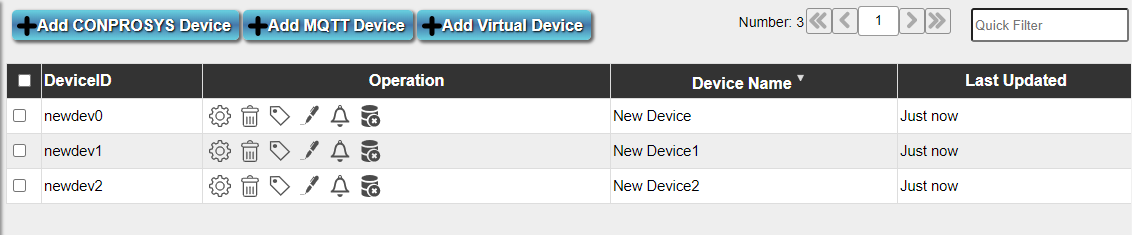
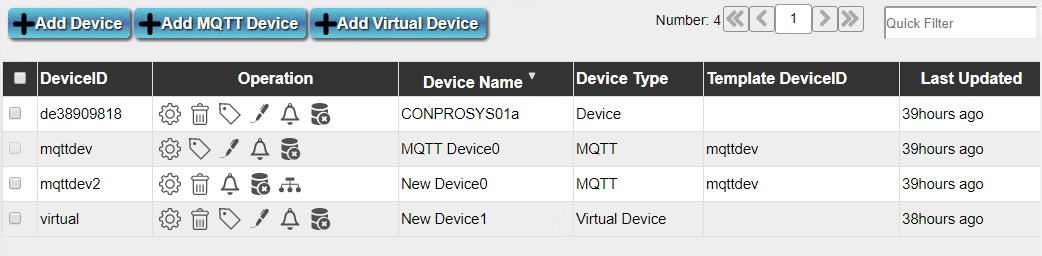
The list of registered devices in the project will be displayed. The devices that you use for the project needs to be added here.
Add CONPROSYS Device
Click this button to add a new CONPROSYS device and the setting screen Device setting appears.
Add MQTT Device
Click this button to add a new MQTT device and the setting screen Device setting appears.
Add Virtual Device
Click this button to add a new Virtual device and the setting screen Device setting appears.
Delete selected devices
Check off the box located on the left of the “device ID” to display this button.
Select devices you want to delete and click this button.
但しロックされたデバイスは削除できません。一度デバイスのロックを解除してからデバイスの削除を行って下さい。
Columns in the device list
Device ID
This displays the device ID.
Refer Device Setting and Information for setting the device ID.
Operation
Setting: This displays the device settings. Refer to Device Setting and Information.
Delete:Click this button to delete devices.ロックされているデバイスはこのアイコンが表示されません。
ロックを外す:Device Setting and Information画面が表示されます。中のロックを解除するボタンを利用してロックを外してください。ロックされているデバイスは変更と削除することができません。
Device Name
This displays a device name.
Refer to Device Setting and Information to set a device name.
Last Updated
This displays the last updated time.
Device Type
Displays the device type. The device type is determined by how the device was added.
Add CONPROSYS Device: CONPROSYS
Add MQTT Device: MQTT
Add VIRTUAL Device: VIRTUAL
Template DeviceID
Displays the device ID be inherited as the device template.
If the device is being used as a device template, its own device ID will be displayed.
If the template device does not exist in the project, this column will not be displayed.
Page Scroll Buttons
Ten items are displayed each page. Use these buttons below to see the specific page.
button: This displays the list of devices from beginning.
button: This displays the previous page in the device list.
1 Enter box:This displays the next page in the device list.
button: This displays the next page in the device list.
button: This jumps to the last page in the device list.
Quick filter Enter box:This displays the device containing this string within its device ID in the list.