Page Templates
Page template is a feature that allows you to reuse one page for displaying data of multiple devices that are inherited from a template device.
How to use the page template feature is as follows.
How to create a page template
When setting up a data link in the variable link area, etc., set the template device (inheritance source).
Similarly, for historical data controls such as historical trends and report, use the template device (inheritance source).
(Inherited devices will not appear in the device tree.)
How to view the page template to display data of an inherited device
1.View page by the button
From the action settings of the button's advanced properties, select "Jump to page and layer".
When you set the template page name,"Template DeviceID from", and "DeviceID to view data", it will display the page with the data of "DeviceID to view data" when you click the button.
For example, if the following settings are made in a report and "mqttdev0" is set as the "Template DeviceID from" and "mqttdev1" is set as the "DeviceID to view data", the report will display the data of the device "mqttdev1".
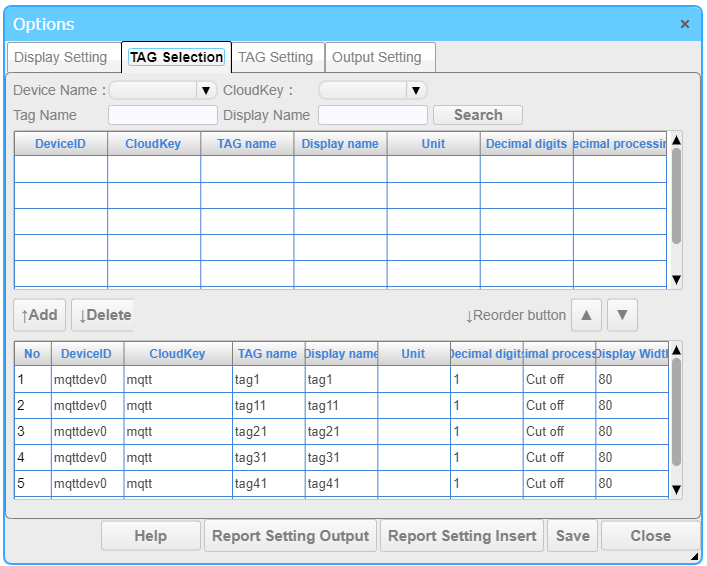
2.View a URL in the browser
You can specify the device you want to display on the page by URL. Display the specified page with the data of the inherited device.
The URL should be as follows
http://[Server IP]/viewer/view.php?cid=con&pid=ProjectID&page_id=PageID&deviceid_from=DeviceID&deviceid_to=DeviceID
cid=Company ID, pid=Project ID, page_id=Page ID, deviceid_from=Template device ID (inheritance source), deviceid_to=Inherited device ID