Variable Link area
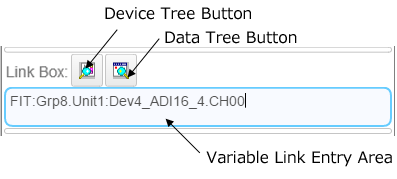
The Variable Link area allows you to link variables.
Variables are linked in this area to perform data I/O with devices and to pass data between controls.
■ Data I/O with devices
1. To output data
Select the property or event that will be output in the Properties area.
Click the Device Tree button in the Variable Link area to display the Device Tree window.
Select the item that will be output on the Device Tree and click OK to close the Device Tree window.
Select out for IO of the property that will be output in the Properties area.
▼ Note: When a property that is not an event is linked, the output cycle is the base timer period. Configure this option with the Options menu.
2. To input data
Select the property that will be input in the Properties area.
Click the Device Tree button in the Variable Link area to display the Device Tree window.
Select the item that will be input on the Device Tree and click OK to close the Device Tree window.
Select in for IO of the property that will be input in the Properties area.
■ Data I/O between controls
1. To output data
Select the property or event that will be output in the Properties area.
Select the Variable Link region in the Variable Link area and enter a unique string. (Example: Test1)
This string becomes linkable data.
Select out for IO of the property that will be output in the Properties area.
▼ Note: When a property that is not an event is linked, the output cycle is the base timer period. Configure this option with the Options menu.
2. To input data
Select the property that will be input in the Properties area.
Click the Data Tree button in the Variable Link area to display the Data Tree window.
Select the data that will be input on the Data Tree and click OK to close the Data Tree window.
Select in for IO of the property that will be input in the Properties area.