Operation rights and log
In some operable controls, you can restrict operation by rights setting and leave operation log.
Operation rights
When creating a page with a dashboard, you can specify an operable user by setting "operating user".
For each control, you can set whether operation rights is necessary or not. By default, the operation rights is unnecessary.
Operation rights can only be held by one terminal. If another terminal has operation rights, it can not acquire until the terminal relinquishes its rights.
As an exception, if the operating user has administrator privileges, you can force rights.
□ Reserved variable
There are several reservation variables prepared in advance regarding the operation rights, and you can link and use it. You can select from the data tree.
| Variable name | Description |
|---|---|
| sys.terminal | Set the name of the operation terminal. In order to obtain the operation rights, it is necessary to set an arbitrary value to this variable. Once you set the operation terminal name, it will be recorded in the browser. |
| sys.term_comment | Set the outline and comment of the operation terminal. |
| sys.terminal_right | Displays the name of the terminal currently having the operation rights. |
| sys.term_comment_right | The summary / comment of the terminal currently having the operation rights is displayed. |
□ Set operation permission
From the detailed properties of the control, you can set whether or not the operation rights is required.
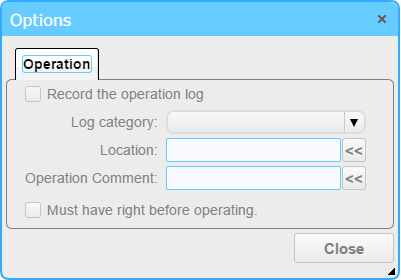
□ Requires acquisition of operation rights
If it is enabled, you need operation rights to operate the control. If you do not have permission, an error message will be displayed.
□ Acquisition of operation rights
To obtain the operation rights, it is necessary to set the terminal name in the sys.terminal variable and to arrange the button control specifying the dedicated setting.
Place the button control and select "Acquire or relinquish operational rights" from the detail property.
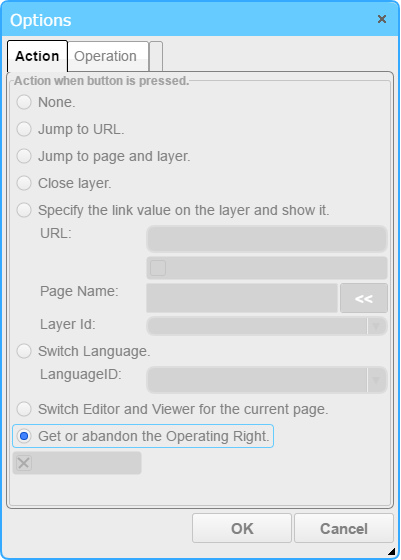
Operation log
When you operate the control, you can leave the operation log in the log.
You can check the contents of the operation with the operation history control.
□ Operation log setting
You can set the contents to keep in the log from the detailed property of the control.
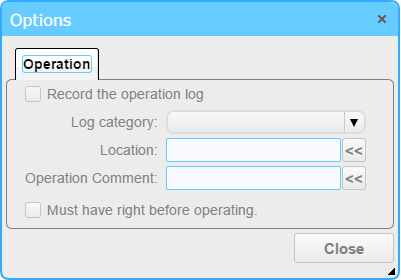
□ Log operation log
If enabled, leave the operation log in the log.
□ Log category
Select the log category. You can choose from DEBUG / INFO / WARN / ERROR.
□ Equipment
Enter the equipment name to be operated. You can enter it freely.
□ Log Comment
Enter a comment for the operation content. You can enter it freely.