Options menu
■ Options
This item opens the Options window.
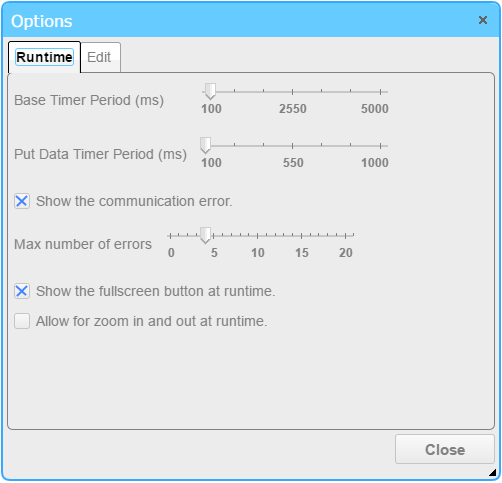
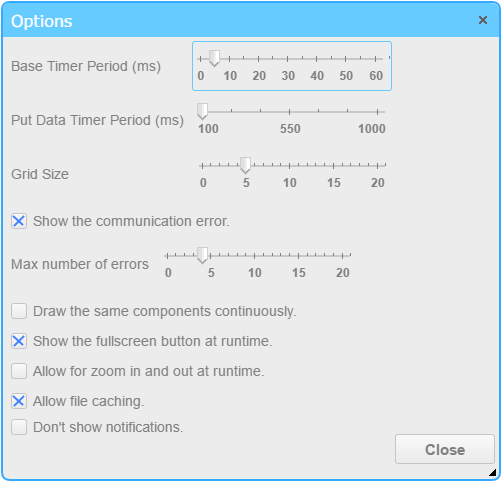
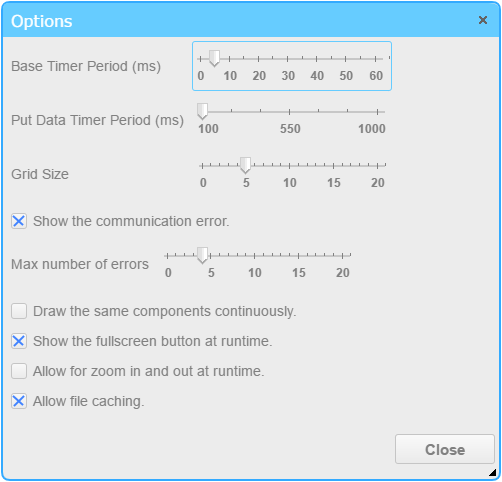
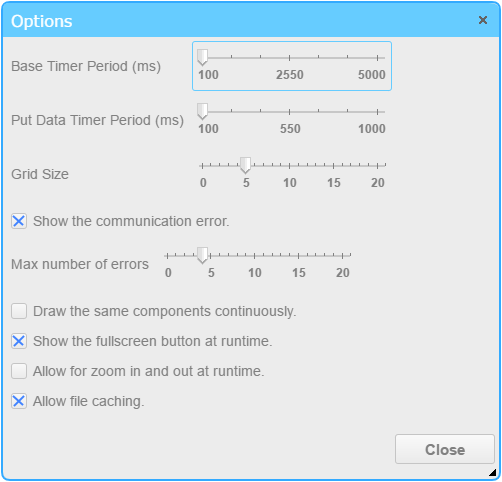
□ Runtime
Base Timer Period (ms)
This option sets the cycle to execute Variable Link and JavaScript.
If the base timer period is too short, JavaScript will not be able to execute in the set cycle and there may be a negative impact on web browser operations.
The unit is milliseconds (ms) and the cycle can be set between 100 and 5,000.
The default value is 250 ms.
The unit is seconds (s) and the cycle can be set between 1 and 60.
The default value is 5 s.
The unit is milliseconds (ms) and the cycle can be set between 100 and 5,000.
The default value is 250 ms.
Put Data timer Period (ms)
This option sets the cycle to send Variable Link data.
If the period is too short, data cannot be sent in the set cycle and there may be a negative impact on web browser operations.
The unit is milliseconds (ms) and the cycle can be set between 100 and 1,000.
The default value is 100 ms.
The default value is 1000 ms.
The default value is 100 ms.
Show the communication error.
This option sets whether or not to display communication errors at the right-bottom of the Layer area.
Max number of errors
This option sets the maximum number of errors that will be displayed when communication errors are displayed.
If the error number has exceeded the maximum number of displayed errors, the oldest error will no longer be displayed.
Show the fullscreen button at runtime.
This option sets whether or not to display a button for maximizing the page at the right-bottom of the page in view-time.
*When executing the page in Safari (iOS)
The page cannot be maximized using the button in Safari (iOS).
To maximize the page, add it to the Home Screen using the Safari menu when the page to maximize is open, and then access the page using the Home Screen icon.
Allow for zoom in and out at runtime.
This option sets whether or not to allow the screen to zoom in and out by the multiple-touch function when executing the page.
This function cannot be applied if the multiple-function is not supported.
Allow file caching.
This option sets whether or not to allow cache the accessed file in the browser.
When caching files, you can reduce the amount of traffic and time to display the page when accessing the second time or later.
Allow file caching.
This option sets whether or not to allow cache the accessed file in the browser.
When caching files, you can reduce the amount of traffic and time to display the page when accessing the second time or later.
Don't show notifications.
You can set whether to display notifications set with Popup notification function.
This setting will be applied to each page.
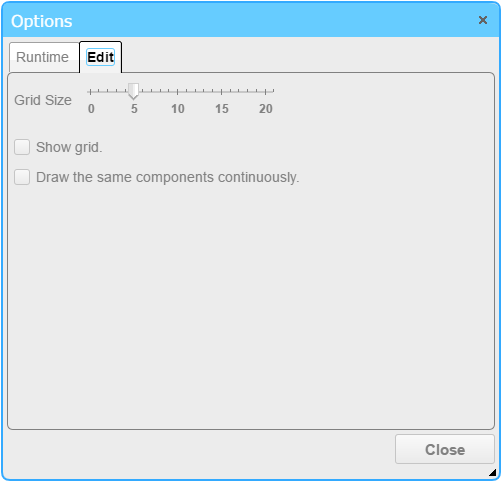
□ Edit
Grid Size
This option sets the grid size.
When placing a control on the Layer area, the position and size of the control is adjusted to a multiple of the set size.
The unit is pixels (px) and the size can be set between 1 and 20.
The default value is 5 px.
Show grid.
Specifies whether or not to display the grid in the Layer area.
Draw the same components continuously.
When placing a control on the Layer area, the same control will be selected in the Control Selection area after it is placed on the Layer area.