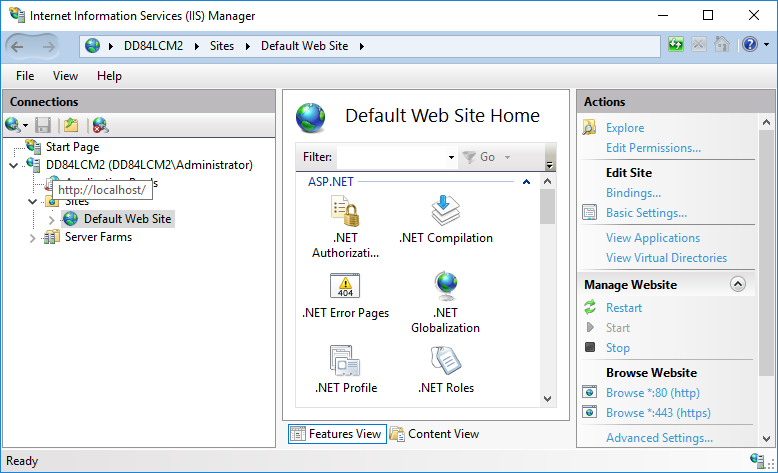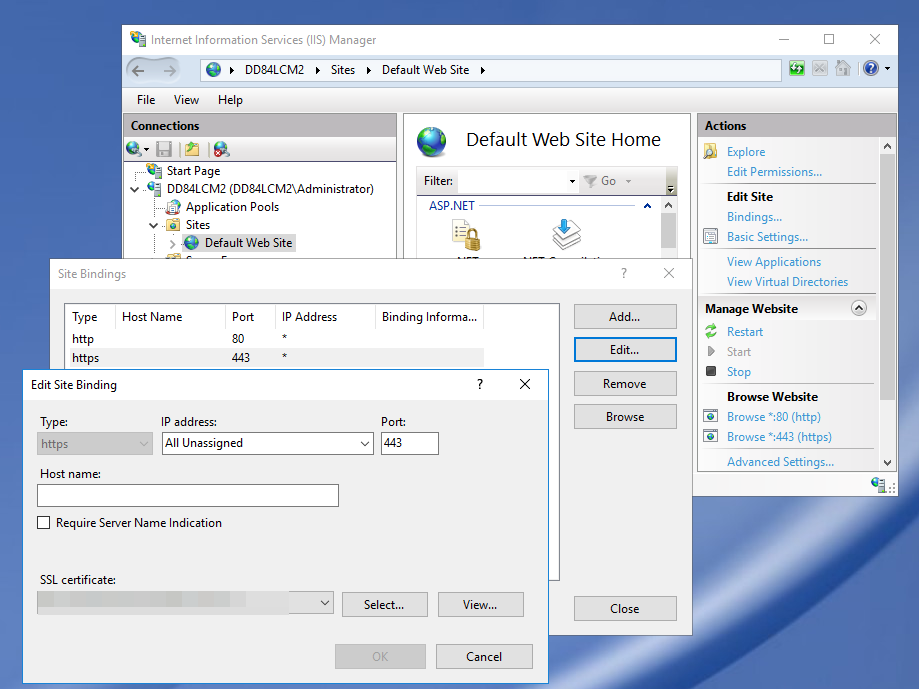About HTTPS
When the CONPROSYS HMI System is installed, HTTP (port 80) and HTTPS (port 443) are assigned to the "Default Web Site" in IIS.
The certificate used in HTTPS is a self-signed certificate issued by us for development purpose, if you access the site on a browser, a warning will be displayed as an untrusted access destination.
If CONPROSYS HMI System is used on the public internet, please do not use self-signed certificate because it is not safe from the viewpoint of security.
If you run CONPROSYS HMI System on the public internet, please order a certificate from a third-party certification authority (CA).
How to get the certificate
Please refer to Microsoft link for detailed procedures.
To start the IIS Manager, log on to Windows by an administrator user, press the WIN+R hotkey, input "inetmgr" in the Run dialog box that appears. the Internet Information Services (IIS) Manager will be opened.
Reflect the certificate to the CONPROSYS HMI system settings
- Open IIS Manager, select "Default Site" and go to "Edit Site" - "Bind".